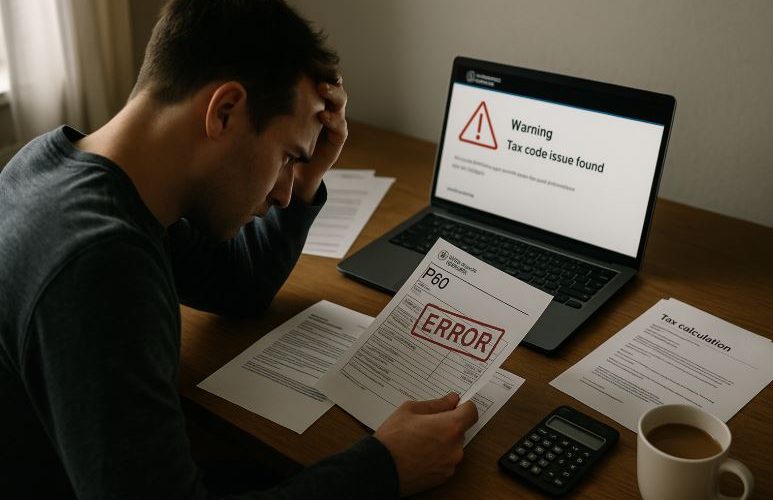When I received my P60 this year, something didn’t feel right. A closer look revealed a tax code error that could have cost me hundreds. If you’ve ever glanced at your P60 and felt confused or concerned, you’re not alone.
Many UK taxpayers are facing similar issues. In this guide, we’ll explore what a HMRC P60 tax code error is, how to spot it, and what steps you can take to fix it quickly.
What Is a P60 and Why Does It Matter for Your Tax Records?

At the end of each financial year, millions of UK employees receive a document from their employer known as a P60. This form summarises their total pay and the income tax that has been deducted through the Pay As You Earn (PAYE) system.
It’s a vital piece of paperwork that serves multiple purposes, from helping individuals complete self-assessments to applying for tax credits or loans.
The P60 covers a full tax year, running from 6 April to 5 April the following year. It details how much you earned and how much tax and National Insurance you paid. It’s also proof that your employer has passed your tax contributions to HM Revenue and Customs (HMRC).
This document is critical when it comes to spotting inconsistencies in your tax records, especially if there has been an error with your tax code.
Every employee should keep their P60 in a safe place, as it may be needed for up to four years for referencing during disputes or while applying for a mortgage. If an error is found on this document, it could affect not just your finances for the current year but also future claims and refunds.
One of the most frequent issues UK taxpayers face is discrepancies in their P60, often resulting from mistakes in the tax code. These errors can cause underpayment or overpayment of tax. Therefore, it’s essential to know what a P60 is and understand how it aligns with your annual tax details.
What Is a HMRC P60 Tax Code Error?
A HMRC P60 tax code error occurs when the tax code used throughout the year is incorrect, leading to inaccuracies on your P60.
This mistake can originate from HMRC misjudging your personal allowance or from employer payroll systems applying the wrong code. In some cases, the issue might stem from late updates to your income or benefit changes not reflected in your records.
These discrepancies can lead to underpaid or overpaid tax, with consequences ranging from small adjustments to significant financial losses. Since your P60 summarises your tax contributions for the entire financial year, any tax code error can amplify over time, making the final figures inaccurate.
Real-World Implications
- Overpaid tax might remain unclaimed if the error goes unnoticed
- You could face a sudden demand from HMRC to pay underpaid tax
- Future benefit claims might be delayed or reduced
- Mortgages and credit applications could be impacted due to incorrect income records
Taxpayers in the UK are being advised to check their P60s carefully, especially after a rise in complaints and confusion stemming from incorrect tax codes in 2024 and 2025. Many of these problems come to light only after the P60 is issued at the end of the tax year.
Understanding and identifying such errors is essential. If unaddressed, it might take HMRC months to rectify the issue, and by that time, your financial planning might already be affected.
How to Spot Errors on Your P60 Form and PAYE Coding Notice?

Detecting an error on your P60 or PAYE coding notice doesn’t require professional expertise. A careful review of your tax documents and earnings summary can go a long way in spotting issues early.
Common Indicators of Errors
- The income figure doesn’t match your final payslip
- The tax paid is significantly higher or lower than expected
- The tax code on your P60 differs from the one on your recent payslip
- Missing National Insurance contributions
What to Check on Your P60?
- Employer PAYE reference
- National Insurance number
- Total pay and tax figures
- Tax code used during the year
- Date of employment period
What to Check on Your Coding Notice?
- Personal allowance allocation
- Deductions for benefits like company car or medical cover
- Income from other jobs or pensions
Even a single-digit discrepancy can affect your entire tax assessment. If you find mismatches, compare your P60 with the final payslip for that tax year. If both documents show inconsistencies, it’s likely a tax code error is to blame.
What Causes Incorrect Tax Codes to Appear on P60 Forms?
There are multiple reasons why a tax code might be incorrect, leading to discrepancies on your P60. While some errors stem from HMRC miscalculations, others are linked to changes in your personal or financial circumstances that haven’t been updated in time.
Major Causes of Tax Code Errors
- Multiple jobs or pensions not reported to HMRC
- Benefit-in-kind adjustments not correctly reflected
- Outdated or missing information in HMRC records
- Incorrect reporting by your employer or payroll software
- Change in marital status or claim of tax reliefs
System Delays and Human Error
Occasionally, HMRC’s automated systems take time to update, especially after mid-year employment changes.
Employers may also use default or emergency tax codes if they haven’t received the correct one on time. This practice is common for new joiners, where payroll systems assign a temporary code until HMRC provides the final version.
Unaddressed, these errors remain in place for the full tax year and ultimately affect your P60 summary.
What Steps Should You Take If You Notice a HMRC P60 Tax Code Error?

If you identify an error in your P60 tax code, prompt action is key to preventing long-term issues. While the resolution process might seem complex, HMRC has systems in place to assist taxpayers with corrections and claims.
Steps to Resolve a Tax Code Error
Step 1: Review Your Final Payslip and P60
Make sure that your final payslip aligns with the details on your P60. Focus on the gross income and tax paid sections.
Step 2: Check Your Tax Code on the HMRC Website
Log into your Personal Tax Account on HMRC’s website to verify the tax code issued. If you see a discrepancy, it’s a strong indicator of an error.
Step 3: Contact Your Employer or Payroll Department
Before approaching HMRC, confirm whether the tax code was applied correctly by your employer. In many cases, the mistake originates from the employer’s end.
Step 4: Contact HMRC
You can report errors online or by phone. Provide copies of your P60, payslips, and explain the discrepancy clearly.
Step 5: Claim a Refund or Make a Repayment
If you overpaid, you might be eligible for a refund. If underpaid, HMRC will notify you with details on how to repay over time.
Acting swiftly ensures the issue doesn’t carry into future tax years, avoiding further confusion or penalties.
Common Mistakes Employers Make When Issuing P60s
Even with advanced payroll software, human or system errors can lead to flawed P60s. Employers are responsible for issuing accurate P60s and using correct tax codes throughout the year. Mistakes often arise from miscommunication or oversight.
Frequently Seen Employer Errors
- Applying emergency or outdated tax codes
- Failing to submit real-time information (RTI) to HMRC
- Omitting previous income from earlier employment
- Incorrect start or end dates for employee records
Consequences of Employer Mistakes
Such errors can cause P60s to reflect inaccurate earnings and tax contributions. This puts employees at risk of receiving incorrect coding notices in subsequent years or being held liable for unpaid tax.
Employers must verify their payroll submissions regularly and cross-check with HMRC notices to prevent these issues. If you believe your employer made an error, notify them and request a payroll correction before escalating it to HMRC.
How HMRC Handles Tax Discrepancies and Refunds in the UK?

Once you report a tax discrepancy, HMRC follows a structured process to assess and resolve the issue. Their system reviews your PAYE history, coding notices, and reported earnings.
What HMRC Will Do?
- Recalculate your tax position based on current data
- Send a corrected tax calculation letter
- Issue a refund automatically if eligible
- Propose a payment plan if you owe tax
The process usually takes several weeks but can extend depending on the complexity of the case. You can track progress using your Personal Tax Account.
Refunds are paid directly into your bank account, while underpayments can often be collected through your next PAYE cycle. HMRC might adjust your next year’s tax code to recover any outstanding amounts gradually.
How to Contact HMRC to Fix a Tax Code or P60 Mistake?
If you suspect a mistake with your tax code or P60, it’s vital to communicate with HMRC effectively. There are several channels available for support.
Contact Options
- Online: Use your HMRC Personal Tax Account for self-service
- Phone: Call 0300 200 3300 (open weekdays)
- Post: Write to HMRC with detailed information and evidence
- Webchat: Available for general queries during working hours
When contacting HMRC, always have your National Insurance number, recent payslips and P60 ready. These documents will help speed up the resolution process and reduce back-and-forth communication.
How to Use Your Personal Tax Account to Review and Report Errors?

HMRC’s Personal Tax Account is a secure online service that gives individuals access to their tax records. It’s one of the most efficient tools for managing your tax affairs.
Benefits of Using the Personal Tax Account
- View and update your tax code
- Check your PAYE income and deductions
- Report tax discrepancies directly
- Track refunds and overpayments
- Download previous tax statements and P60s
The platform allows you to raise concerns or correct errors without needing to call HMRC. Regularly checking your tax account can help identify discrepancies early and prevent them from appearing on your end-of-year P60.
Preventing Future HMRC P60 Tax Code Errors: What You Can Do
While not all tax code errors are preventable, you can take proactive steps to minimise your risk.
Proactive Measures
- Inform HMRC of any changes in your job, address or income
- Review your payslip and coding notice regularly
- Use the Personal Tax Account to cross-check records
- Respond quickly to any letters or notices from HMRC
- Keep copies of all your employment and tax documents
Staying informed and proactive is your best defence against recurring issues with P60 forms and tax codes. Employers and employees both share the responsibility of maintaining accurate records.
Conclusion
P60 forms are more than just year-end paperwork. They’re a critical summary of your earnings and tax contributions that can highlight discrepancies caused by incorrect tax codes.
As seen from recent warnings and cases across the UK, the issue of HMRC P60 tax code errors is increasingly common and can have serious financial consequences.
By understanding what a tax code means, how errors arise, and how to spot and report them, you can ensure your tax records remain accurate. Tools like HMRC’s Personal Tax Account and careful reviews of your payslips and P60 can help you stay on top of your finances.
Frequently Asked Questions
How can I tell if my P60 tax code is wrong?
Check if the tax code on your P60 matches the one on your last payslip and coding notice from HMRC. Discrepancies usually signal an error.
What happens if I overpaid tax due to a wrong P60 code?
HMRC typically issues a refund automatically, or you can request one through your Personal Tax Account.
Will HMRC contact me if I underpaid tax because of a tax code error?
Yes, HMRC will send a letter outlining the amount owed and may adjust your future tax code to collect it in instalments.
Can I correct a P60 error myself?
No, corrections must go through your employer or HMRC. However, you can initiate the process by reporting the issue.
How long does it take HMRC to fix a tax code error?
It usually takes a few weeks, but complex cases may take longer depending on documentation and investigation needs.
Are tax code errors common in the UK?
Yes, especially for those with multiple jobs, pensions or benefit-in-kind payments. Regular checks help prevent long-term issues.
Can my employer fix a tax code error on their own?
They can correct payroll input mistakes but must receive official instructions from HMRC to change a tax code.